Seller Account and Listing Management
Seller Account
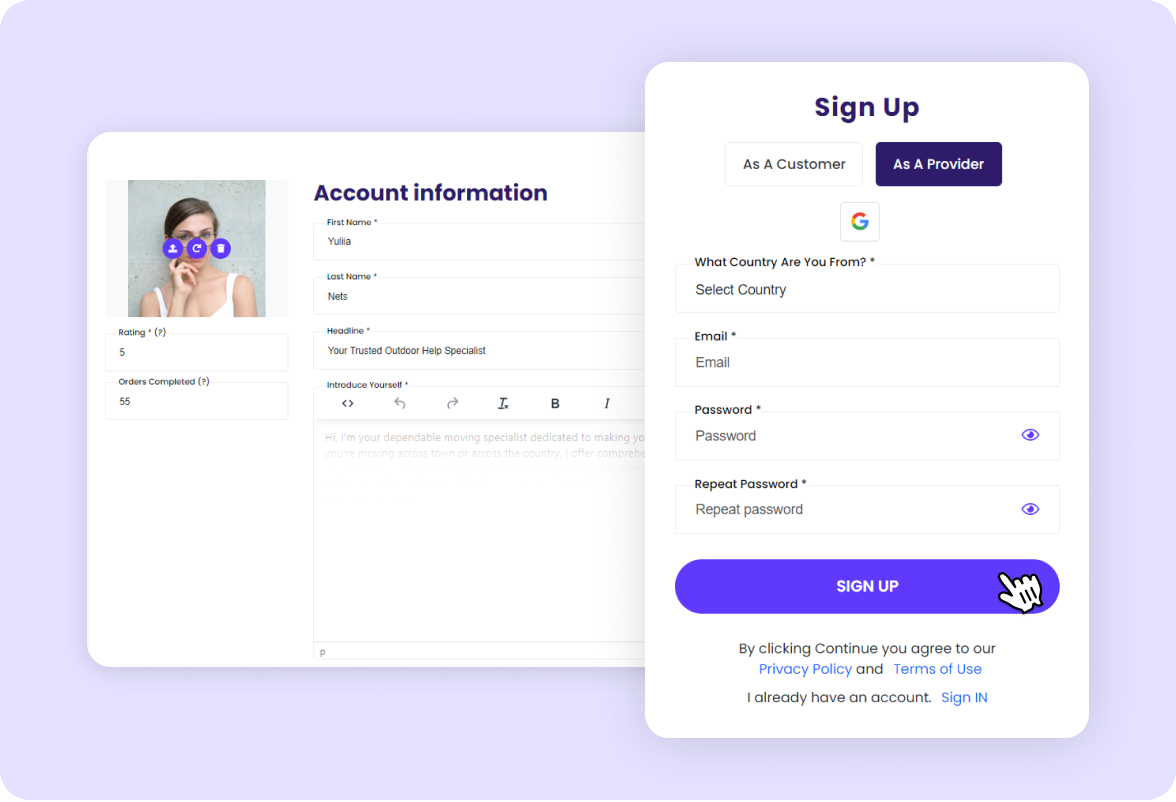
Seamless User Registration
Users can sign up with their email and create a password. The sign up process sends a confirmation email to make sure they get important messages. Users can also sign up with Google or Facebook.
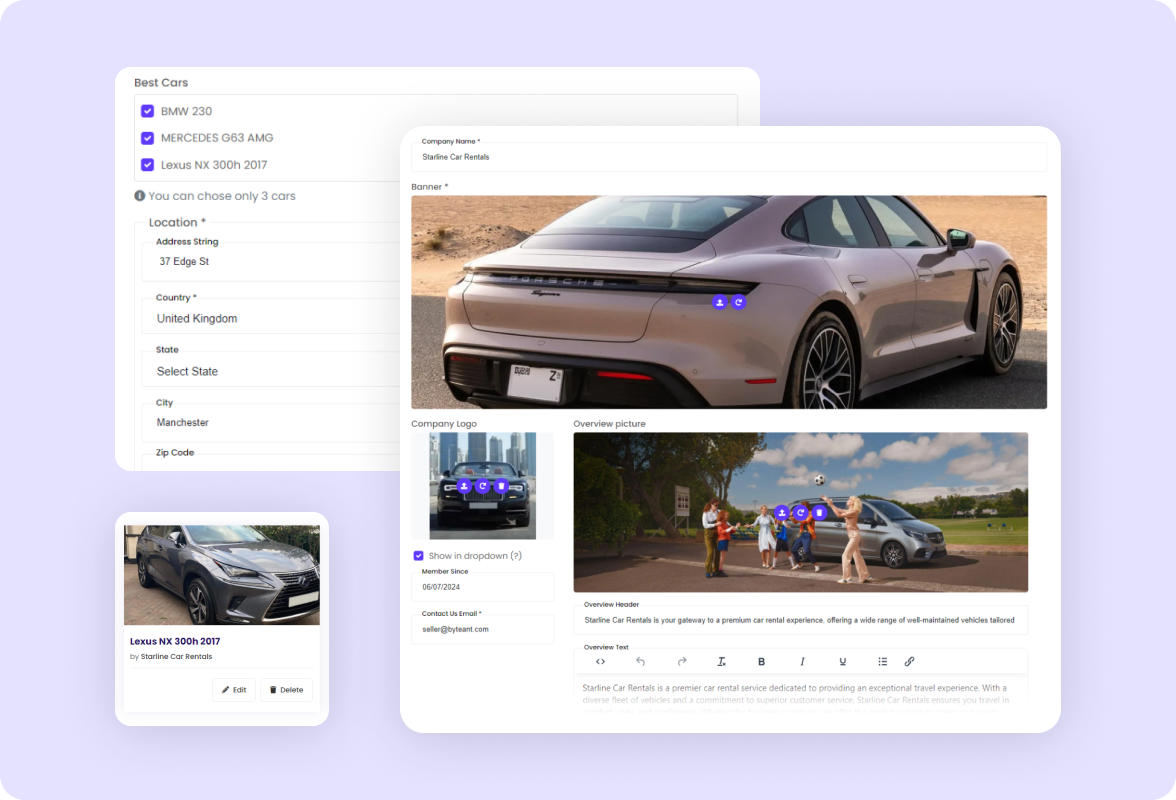
Managing Business Information
Sellers can add details about their business, like a logo, banner, photos, description, location, and contact information. They can also show their past work and set their availability for bookings. This information will be shown on their company page and listing pages.
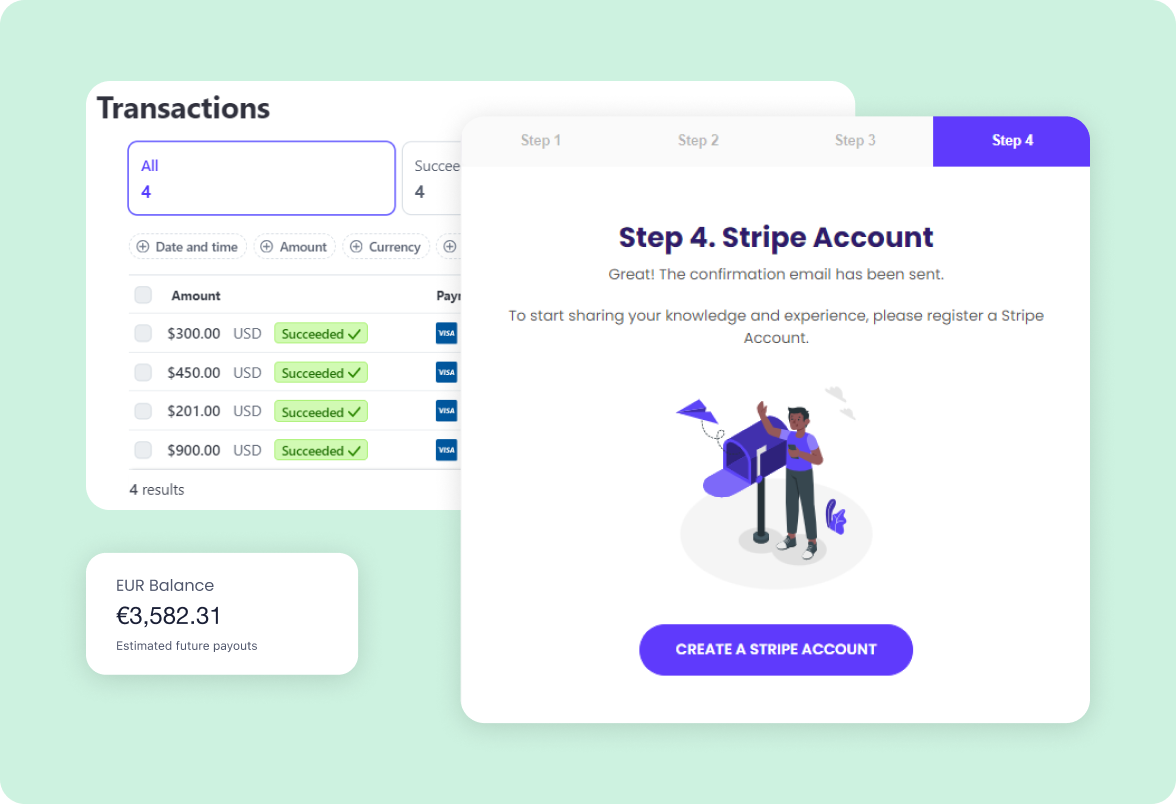
Facilitate Payments for Sellers
Get information from your sellers to send them money. Stripe will securely verify each seller before they can get paid through your website. After a sale, Stripe will automatically pay them. You don't have to pay anyone manually.
Product or Service Listings Management
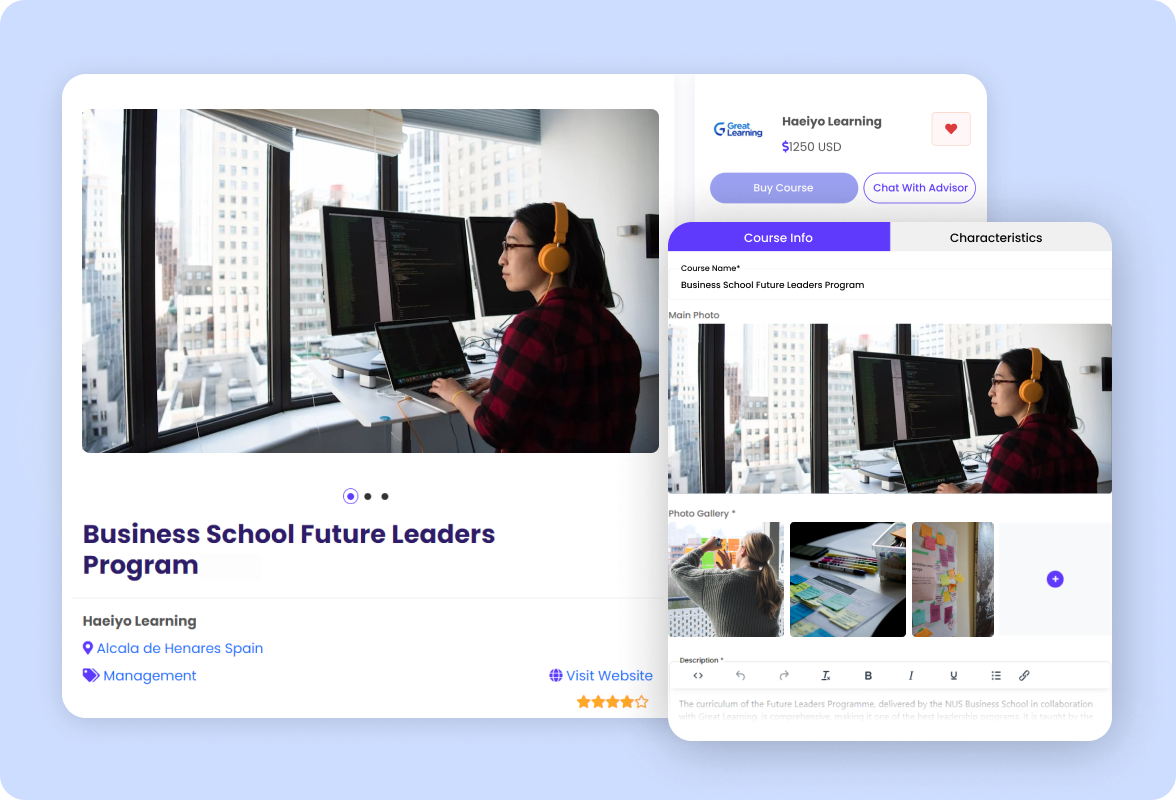
Catalog Management and Listing Pages
Sellers can add products or services, upload photos, and add details like categories, descriptions, and prices. They can also choose when products or services are available for booking. Each product has its own page.
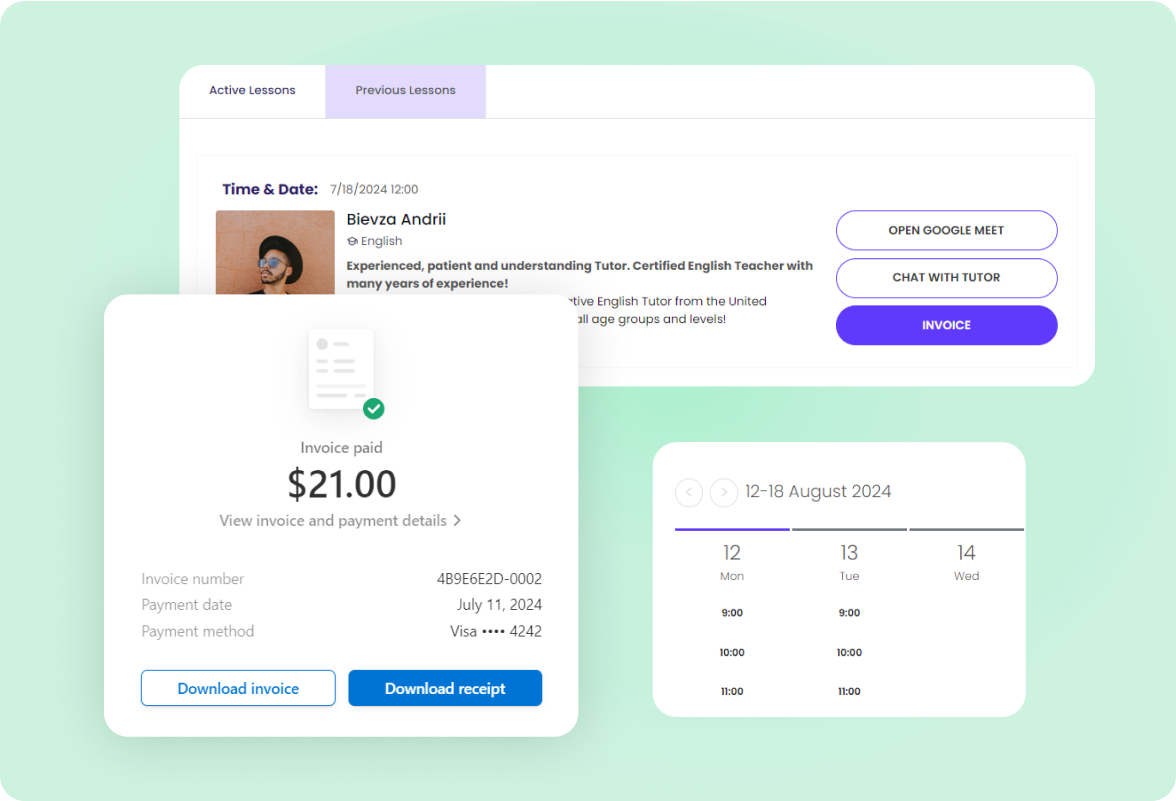
View Booking Details
Sellers can view the details of rented products or booked services. Our software provides all the necessary information, including the time, location, and price.
Discover more features and achieve more
See what our features can do for you.
ByteArbor platform comes with a variety of niche marketplace website templates. Discover how these features work in the templates or get started now.